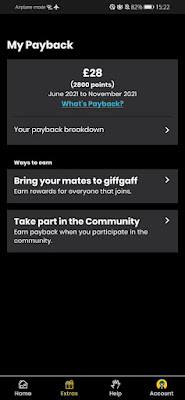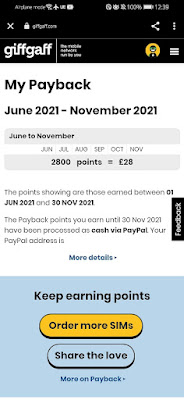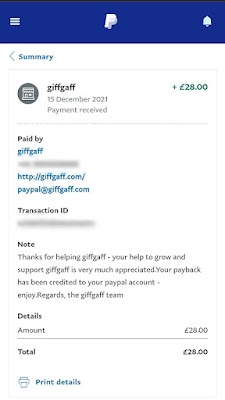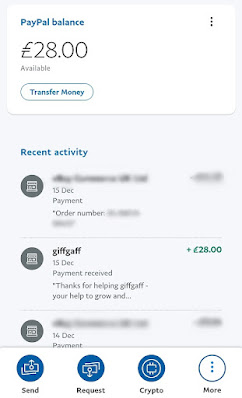In this post I will talk a bit about how GiffGaff refer a friend works, and show payment proof of my affiliate commissions received from GiffGaff. The earnings were fairly low, but this was my first payment, and I never really put much effort into promotion. Up went a few banners on my blog, wrote a post or two, and that was it.
Payback earnings in the affiliate dashboard
Moving forward, I will start to put more work into promoting GiffGaff and may post another earnings screenshot at some point in the future to show if the earnings increase or decrease. I will say, I think the affiliate program overall has great potential. The affiliate dashboard is easy to use, link generation is simple, and my first experience with getting paid was trouble free. The payment was sent out on time, and paid directly into Paypal. Nice and easy.
How To Refer a Friend
First off, to "refer a friend" you need to be a member of the GiffGaff network. This means you need to have an activated GiffGaff SIM card. If you're already with GiffGaff then that's great, you are basically all set to go. If not you will need to order a free SIM and activate it. You can do that
here.
If you don't want to have to activate a SIM, there is another way to join. Membership can also be gained by joining one of the big affiliate networks that hold contracts with GiffGaff. Two that have GiffGaff on their promotion list are Viglink and Awin.com. However, these are little bit more harder to join as some require a website with a proven amount of traffic [visitors], or want to know exactly how you will be promoting the service etc.
Got the SIM?, joined Viglink and Awin - or already with GiffGaff? Excellent.
The only thing now required is for you to join their affiliate program. Add payment details and generate your unique affiliate link that associates any signups to you and that's it. Any new customers that sign up through your link, whether that be real life friends or just random people on the Internet who happened to click your sign up link will be associated to you.
Points = Pounds
And once they activate their SIM card [top up required] your affiliate account with be credited with a commission from the sale / activation. Minimum earnings per sign up is
£5, but there is potential to actually earn more depending what your new sign up does, such as tops up more, or becomes an affiliate "refer a friend" partner themselves and makes their own referrals / sign ups.
Best countries to promote to are the UK and
Europe as all the best deals and tariffs, such as normal and Golden Goodybags are fully useable. Countries like America and Canada can use the GiffGaff network but only in roaming mode [airtime]. Goodybags are not available.
Paid Into Paypal
How to get new sign ups
As well as referring your friends by sending them your unique affiliate link, you can also do the same online, and potentially make many more signups by posting the link on social media sites that allow affiliate links like Facebook and Twitter. You can also start a website or blog, write some posts and / or put up some banners.
Paypal Payment Received
Online community forums can be a great way to get referrals. In this case phone related forums are great places to become a part of. Contribute in the forum replying to discussions and creating useful posts and place your link in your forum signature so its under every post you write.
Be sure to check the forum rules first to make sure this is allowed, as some forums do not allow affiliate links. Doing so will most probably get you banned. To get you started, a good website that definitely does allow GiffGaff affiliate links in signatures, is GiffGaff's own
official forum.
If you have any questions about the affiliate program, let me know by posting a comment below and I'll do my best to answer them.